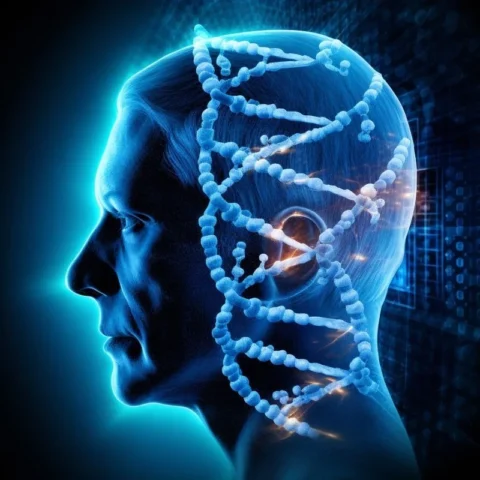Countdown timers give an idea of the time remaining until an event or deadline. They start from a particular point and count down to zero. This is known to create a sense of rush or anticipation.
Websites commonly use countdown timers for sales, events, or product launches.
These timers can take the form of digital clocks that display hours, minutes, and seconds or visual elements like progress bars.
Top Functions of Countdown Timers
Countdown timers serve three top purposes:
- Keeping Visitors Interested: They hold visitor interest by providing a visual hint.
- Encouraging Quick Action: They nudge users to act urgently.
- Clarifying Event Timing: They clearly detail when an event is set to occur.
Countdown timers are also popular in email marketing, where they successfully increase sales and conversions.
But, the success of these timers depends on their ability to seize consumer attention.
Main Parts of Effective Countdown Timers
Using Appropriate Colors
Colors do a great job of drawing attention and bringing out emotions to the surface.
For countdown timers, you need to select colors that go well with your brand’s voice and tone and give rise to feelings of excitement or urgency.
Warm colors are usually attached with passion and immediacy, which is what makes them suitable for countdowns.
Just be sure that the chosen colors aren’t too contrasting to each other to upkeep readability and creative feel.
Choosing the Right Font
The font of your countdown timer influences how effective it will be.
Try to go for clean, easy-to-read fonts that allow users to understand the timer at a quick peek. Avoid overly complicated or decorative typefaces. These can be distracting and negatively impact the readability. Simple fonts help highlight the countdown information.
You can also use varying colors or font weights to further contrast the timer with other elements of the page. This adds punch to its importance.
Adding Motion
Adding subtle animations or movements can help the visuals of a countdown timer and gather user attention.
Think about adding effects like blinking or pulsing as the countdown approaches zero to stress the time left.
Dynamic countdown animations can literally represent the passing time, making the timer more engaging. Yet don’t overuse these animations, approach sparingly so as to avoid overwhelming or even irritating your viewers.
Simple Integration with Design
Countdown timers should coordinate with your whole design.
You have to be sure that the timer’s style, color scheme, and fonts match your website or marketing campaign’s look.
This well-connected approach creates a polished and professional user experience.
Strategic Placement
Place the countdown timer in an easily noticeable location, such as near the call-to-action (CTA) button or in the hero section of your website or landing page.
Strategic placement, like on product pages or within email campaigns, can pique the sense of urgency, which makes users act quickly and make decisions instead of delaying or ignoring the message altogether.
Best Practices for Countdown Timers
To widen the scope of how well your countdown timers do in the campaign, follow these best practices:
- be absolutely certain that the countdown timers display a possible timeframe.
- communicate clearly the purpose of the countdown time.
- stick to the same design and messaging across platforms.
- routinely test and refine your timers for the best performances.
- be truthful about the countdown’s purpose and deadlines. Do not cheat the people you wish to be your customers.
Creating Custom Countdown Timers
Marketers can use tools like Sendtric to design customized countdown timers that intensify email campaign urgency and hike conversion rates.
Sendtric combines smoothly with most email platforms and provides an intuitive interface for efficient campaign management.
Visit Sendtric and start creating intriguing countdown timers that drive user action.
Stay in touch to get more updates & news on Tribunebreaking!