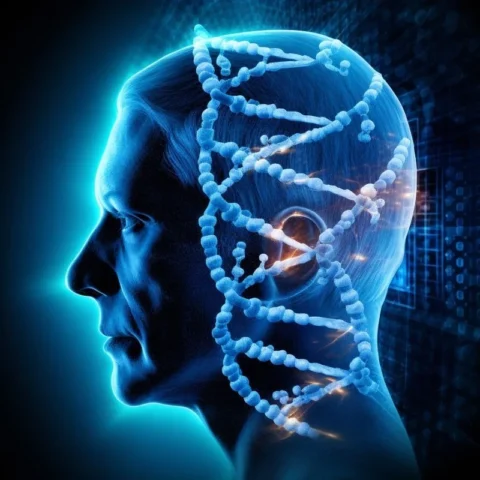To grab your audience’s attention on social media, you must create engaging, eye-catching videos. If you’re an influencer, a small business owner, or someone who shares moments online, knowing how to trim and download video is vital.
It can make all the difference. In this guide, we’ll explore various tips and tricks to help you master the art of video editing for social media. Read on to learn more.
Why Video Content Reigns Supreme
Video content has taken the digital world by storm. It’s no wonder that video has become a crucial part of any successful social media strategy. Videos are more likely to be shared, remembered, and engaged with compared to other types of content.
Being adept at video editing allows you to create polished, professional content that stands out. You’ll learn how to trim your video to highlight the best parts, ensuring your audience remains hooked from start to finish. Additionally, you’ll discover how to download videos efficiently, saving you time and effort.
Choosing the Right Tools for Video Editing
Selecting the right tools is the first step toward creating stunning video content. There are numerous video editing software options available, catering to different skill levels and budgets.
Adobe Premiere Pro, Final Cut Pro, and iMovie are popular choices for those looking for advanced editing capabilities. For beginners or those seeking simplicity, apps like InShot, CapCut, and Clipchamp are excellent options. These tools offer features such as:
- trimming
- adding transitions
- overlaying text
- inserting music
Choose a tool that fits your needs and skill level. It should let you create high-quality videos without feeling overwhelmed.
Trimming for Greatest Impact
Video trimming is crucial for maintaining viewer interest. Start by identifying the most compelling parts of your footage. Cut out any unnecessary or repetitive segments, keeping only the highlights. The goal is to ensure your video flows smoothly and keeps your audience engaged.
When trimming, consider the platform you’re posting on. Instagram Stories and TikTok favor short, snappy videos. YouTube allows longer content. Shortening your video to fit the platform’s preferred length may boost engagement and shares.
Using Transitions to Enhance Flow
Transitions play a vital role in creating a seamless viewing experience. They help move your audience smoothly from one scene to the next, preventing your video from feeling choppy or disjointed. Common transition effects include fades, wipes, and cuts.
While transitions can add a professional touch to your videos, use them sparingly. Overusing transitions can make your video look cluttered and distract from the main message.
Use simple, clean transitions. They should enhance your content and the viewer’s experience.
Adding Text Overlays for Clarity
Text overlays are a powerful tool for conveying information and adding context to your videos. Use text to highlight key points, introduce speakers, or provide more details that might not be clear from the visuals alone.
When adding text, ensure it’s readable by choosing a font style and size that contrasts well with the background. Keep the text brief and to the point, avoiding cluttering the screen with too much information. Text overlays should enhance your video, not distract from it.
Exporting Your Video in the Right Format
Once your video is edited to perfection, it’s time to export it in a suitable format for social media. Different platforms have different requirements for video formats, resolutions, and aspect ratios. For instance, Instagram prefers square (1:1) or vertical (9:16) videos, while YouTube supports horizontal (16:9) videos.
Ensure your video meets the platform’s specifications to avoid any issues with uploading or playback. Most video editing tools have preset export options for social media. They make it easy to choose the right settings.
Downloading Videos from Various Platforms
Sometimes, you might need to download videos from social media platforms for editing or reposting. Some platforms allow downloads. Others need third-party tools or apps.
Instagram lets you save your own Stories. But, to download other users’ videos, you need apps like InSaver or Repost.
YouTube allows downloads only for Premium users. So, tools like 4K Video Downloader or Y2Mate are useful alternatives.
Ensuring Compliance with Copyright Laws
When downloading and using videos from other creators, it’s crucial to respect copyright laws and give proper credit. Always, seek permission from the original creator before using their content. Also, attribute them to your posts.
Using royalty-free music, images, and video clips from reputable sources helps avoid any legal issues. Sites like Unsplash, Pexels, and Pixabay offer free content. It can enhance your videos without infringing on copyrights.
Engaging Your Audience with Captions
Adding captions to your videos makes them accessible to a broader audience, including those who are deaf or hard of hearing. Captions also benefit viewers who watch videos without sound, ensuring your message still gets across.
Most video editing tools have built-in captioning features. You can also use services like Rev or Kapwing to add captions easily. Make sure your captions match the audio and the spoken content.
Utilizing Analytics to Improve Your Videos
Analytics provide insights into your videos’ performance. They show what works and what doesn’t.
YouTube, Instagram, and Facebook provide detailed viewer analytics. They include data on engagement, watch time, and demographics.
Use this data to refine your video content strategy. Find the best-performing videos. Learn your audience’s preferences. Adjust future videos based on this.
Using analytics for continuous improvement helps you create better content over time. It will be more engaging and compelling.
Building a Consistent Posting Schedule
Consistency is key to maintaining and growing your audience on social media. Establishing a regular posting schedule keeps your audience engaged and anticipates your content.
Whether you post daily, weekly, or bi-weekly, stick to your schedule to build trust and reliability. Planning your content ensures you always have fresh videos ready to share.
The Role of a Video Cutter in Editing
A video cutter is an essential tool in the video editing process, allowing creators to easily trim, split, and assemble footage to construct a cohesive narrative. By efficiently managing video clips, a video cutter helps streamline the editing workflow, enabling users to focus on enhancing the content’s artistic and informative aspects.
Understanding the Tips and Tricks on How to Trim and Download Video
Mastering video editing for social media is an invaluable skill for anyone looking to capture their audience’s attention and grow their online presence. By choosing the right tools to trim and download video, you can create high-quality content that resonates with viewers.
Check your video’s performance through analytics. Keep a consistent posting schedule. Explore collaborations to keep your content fresh and exciting.
For more helpful tips, check out the rest of our site today.
Keep an eye for more news & updates on Tribune Breaking!